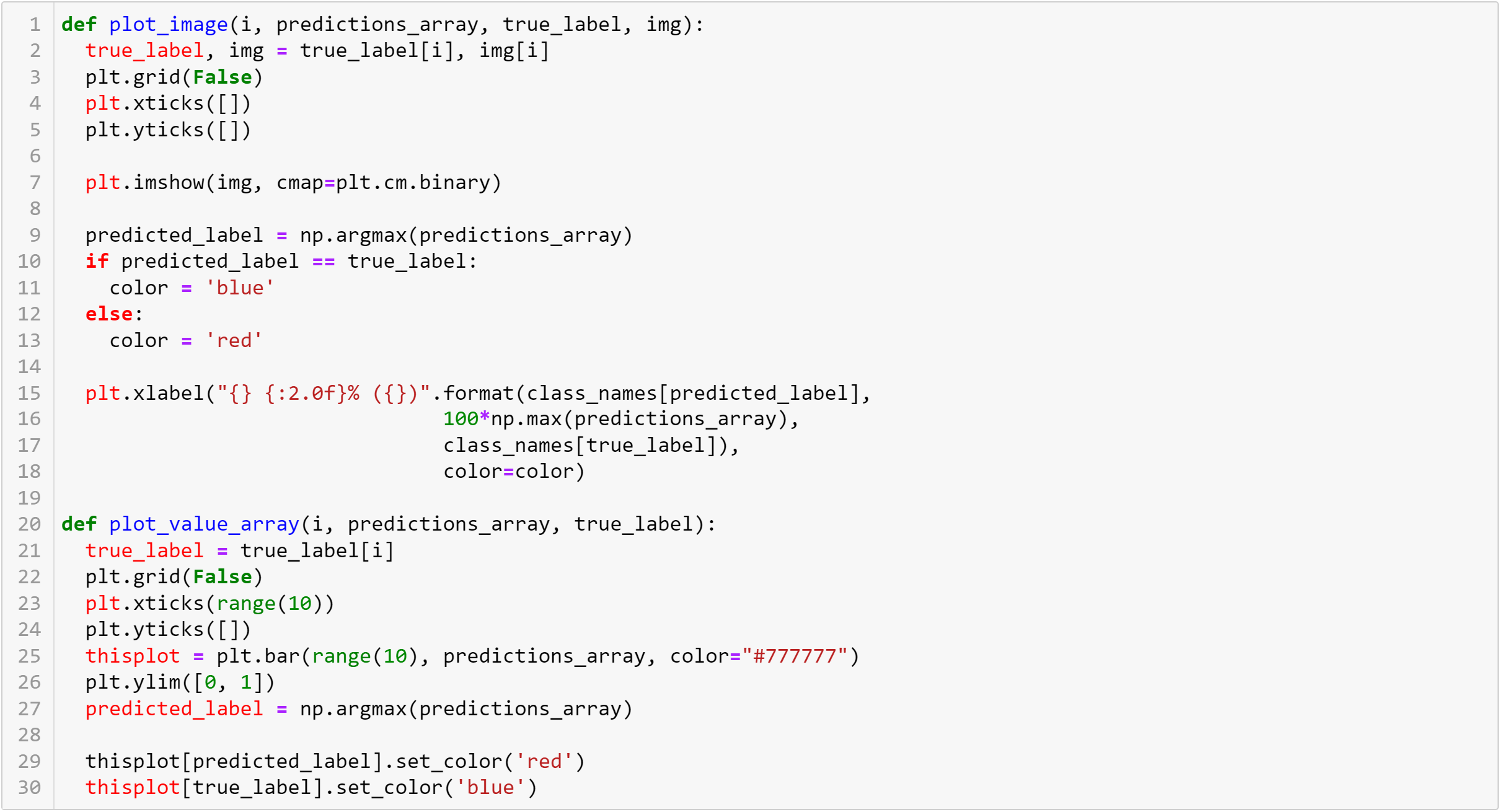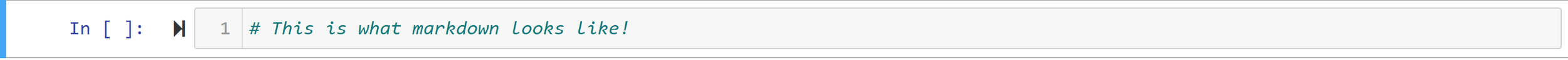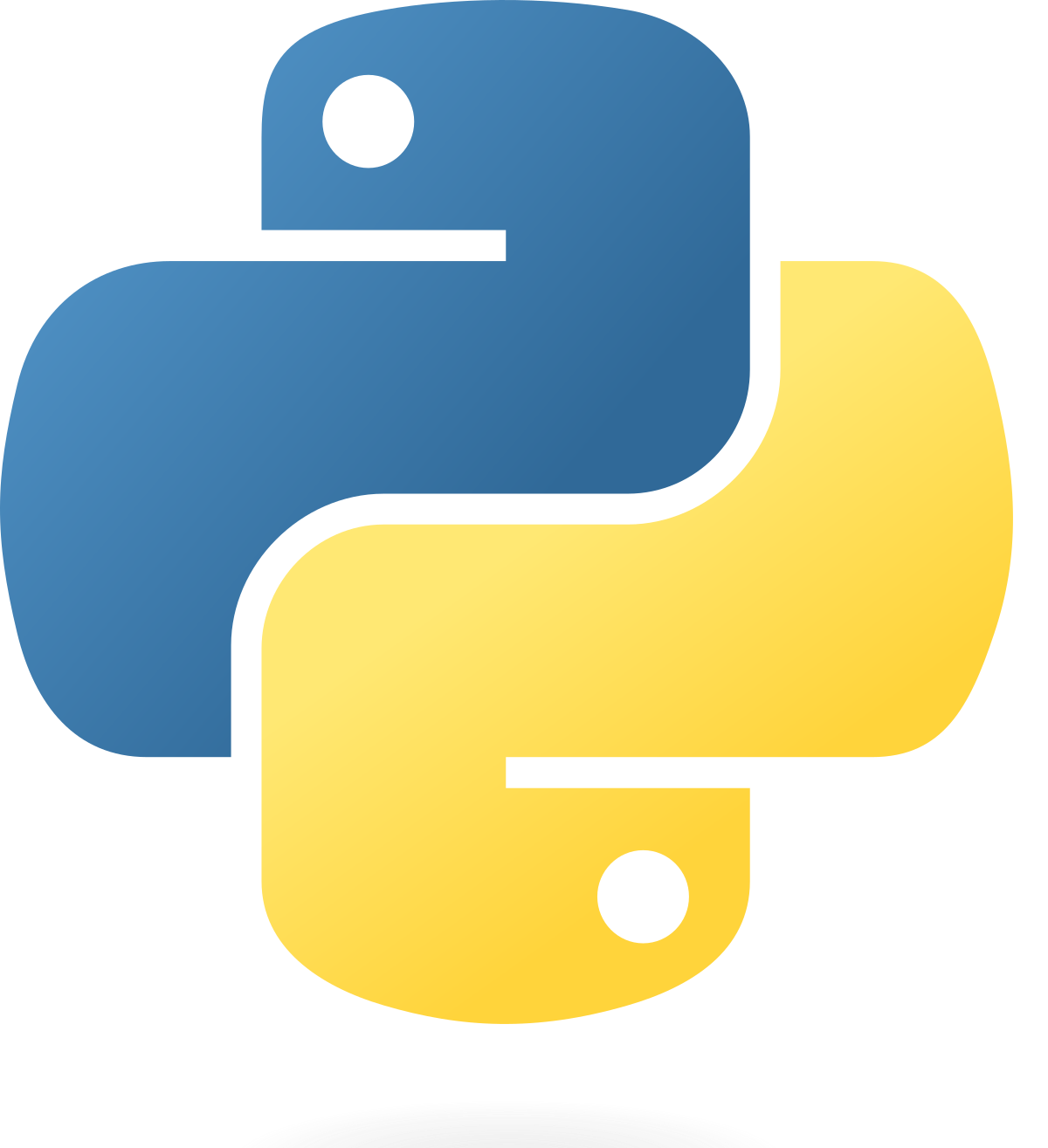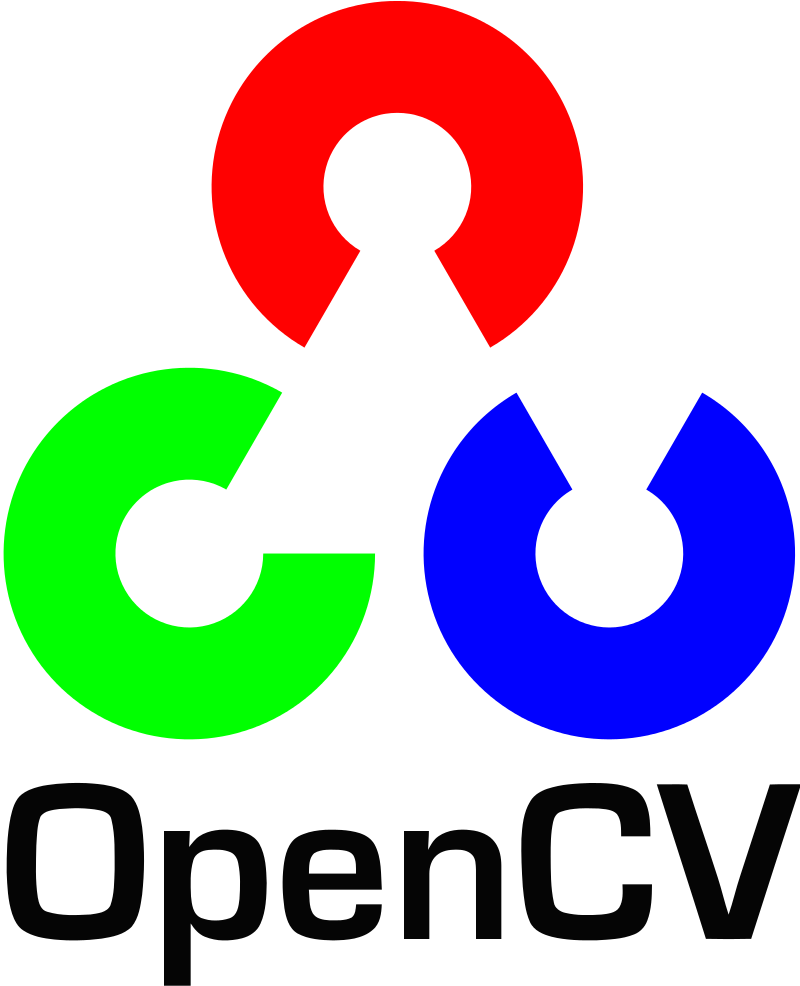Let’s Learn.
Watch the informational video below to get started. After completing the video, read the accompanying directions to familiarize yourself with the lesson and download all necessary files. Once you’re ready we’ll see you in the code!
Some Basics
This lesson is taught primarily using “markdown” in the code. Markdown is text written within a coding project. It is denoted by “#” and in this project the text will appear green in color. See the image below to know what you’re looking for! The markdown text will guide you through the lesson.
This code has been written in Python, an industry standard programming language for data analysis + visualization, development, and machine learning. This particular machine learning model uses TensorFlow and OpenCV amongst other vetted libraries to make the magic happen. We encourage you to click the hyperlinks above to learn more about the tech which makes machine learning possible, and accessible, for developers around the world.
While this code can be ran in any interface that supports Python project notebooks, we recommend for beginners installing Anaconda or using Google Drive’s “Colaboratory” workspace which can be accessed for free.
Now, let’s get technical.
Setup Instructions
Ensure you have a coding environment set up on your device. For recommended coding environments see above.
Download the zipped project folder here. This folder includes the Python notebook along with all needed images to run the machine learning model.
Open the notebook titled “MLlaunchpad_lesson.ipynb” in your preferred coding environment.
Ensure the project folder is connected to your notebook. This is essential for the images to run in your code.
If you do not have TensorFlow installed in your coding environment (beginners) insert the following blocks of code at the top of your notebook.
Block 1: pip install tensorflow
Hit run (shift + enter)
Block 2: import tensor flow as tf
print(tf._ _ version _ _)
* This will confirm TensorFlow has been installed and print out the version which you have.
6. Follow the markdown in the code and enter the world of machine learning!